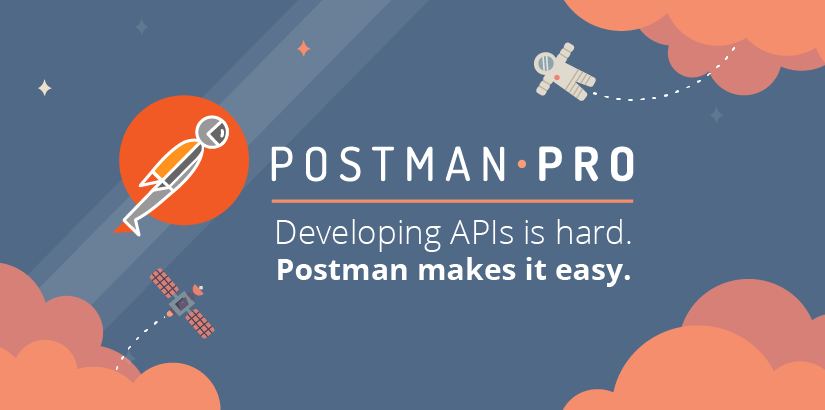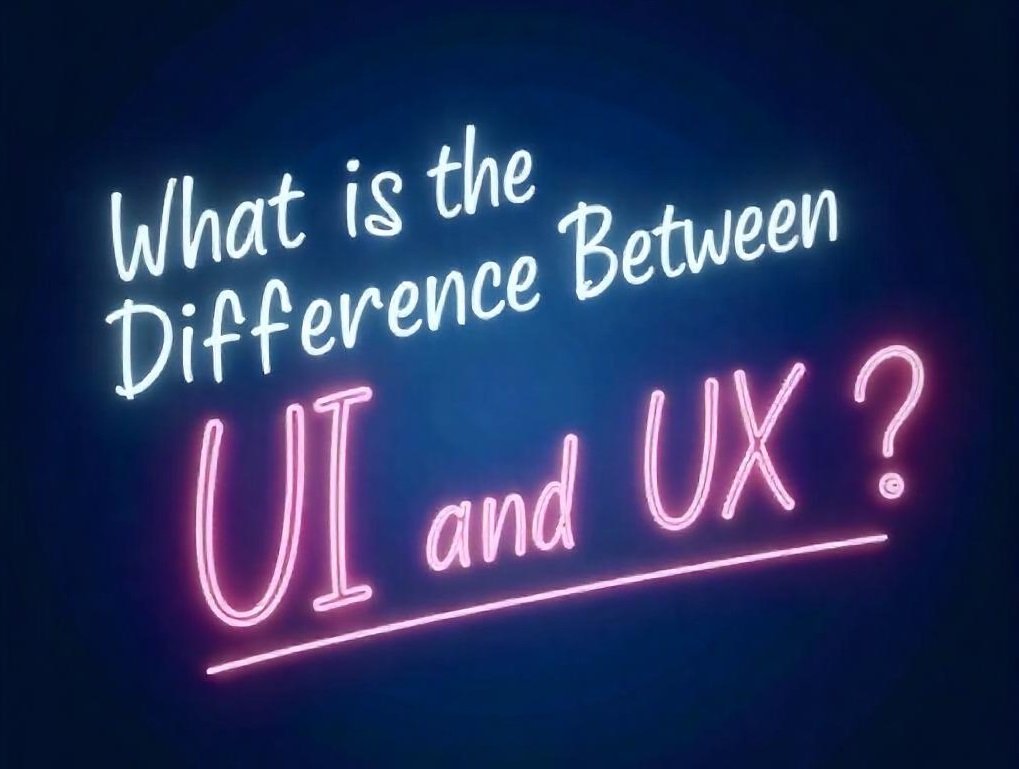Best Free and Paid Tools for Website Development in 2025
Best Free and Paid Tools for Website Development in 2025
- rompweb
Best Free and Paid Tools for Website Development in 2025
In 2025, creating outstanding websites has never been more exciting because there are free and paid tools designed to make the work easier and better. Rompweb recognizes and uses the latest tools to build attractive, functionally robust, and user-friendly websites.
Here’s a general list of 10-15 of the best free and paid tools for website development in 2025, including industry giants such as Shopify and WordPress, as well as other essentials for developers and designers.
Free Website Development Tools
Category: Content Management System (CMS)
Why It’s Essential:
WordPress accounts for over 40% of the web and will be the most used CMS in 2025. Additionally, the free version is great for creating blogs, portfolios, and small business websites.
Key Features:
- Easy-to-use interface.
- Thousands of free themes and plugins.
- SEO-friendly architecture.
Best For: Beginners, bloggers, and small business websites.
Category: Code Editor
Why It’s Essential:
This lightweight drag-and-drop code editor is a developer favorite due to its versatility and efficiency.
Key Features:
- Built-in Git integration.
- Extensions for various programming languages and frameworks.
- Live Server for real-time browser previews.
Best For: Developers looking for a robust yet free coding tool.
Category: CSS Framework
Why It’s Essential:
Bootstrap makes it easy to create responsive and mobile-friendly websites with its pre-built components and layouts.
Key Features:
- Grid system for responsive design.
- Ready-to-use UI components like buttons and forms.
- Extensive documentation for beginners.
Best For: Developers focused on responsive design.
Category: eCommerce Platform
Why It’s Essential:
With its user-friendly platform and built-in tools, Shopify makes creating an online store easy.
Key Features:
- Drag-and-drop store builder.
- Payment gateway integration.
- Customizable templates.
Best For: Entrepreneurs looking to launch an e-commerce store quickly.
Paid Website Development Tools
Category: Design and Development Platform
Why It’s Essential:
Webflow combines design and development by letting you build websites visually without having to write extensive code.
Pricing: Starts at $14/month.
Key Features:
- Intuitive drag-and-drop editor.
- Responsive design capabilities.
- Built-in CMS and hosting.
Best For: Designers who want to build websites independently.
Category: AI-Powered Code Assistant
Why It’s Essential:
GitHub Copilot improves productivity by providing AI-powered code suggestions to accelerate development time.
Pricing: $10/month.
Key Features:
- AI-powered autocomplete for coding.
- Support for multiple programming languages.
- Seamless integration with popular IDEs like VS Code.
Best For: Developers looking to enhance their coding workflow.
Category: IDE for JavaScript Development
Why It’s Essential:
WebStorm provides a comprehensive environment for JavaScript and front-end development with intelligent coding tools.
Pricing: $12.90/month.
Key Features:
- Advanced debugging tools.
- Support for frameworks like React, Angular, and Vue.js.
- Seamless Git integration.
Best For: JavaScript developers who need an advanced IDE.
Category: WordPress Page Builder
Why It’s Essential:
Elementor Pro revolutionizes WordPress website creation with its drag-and-drop editor and pre-built templates.
Pricing: Starts at $49/year.
Key Features:
- Real-time page editing.
- Widgets for dynamic content.
- Integration with WooCommerce.
Best For: WordPress users who want full control over their website design.
Category: API Development and Testing
Why It’s Essential:
Postman simplifies API testing with automation and collaboration features.
Pricing: Starts at $12/month.
Key Features:
- Automated testing and debugging.
- Mock server creation.
- Shared API documentation for teams.
Best For: Backend developers and API teams.
Category: Advanced eCommerce Platform
Why It’s Essential:
For larger eCommerce businesses, Shopify Plus offers powerful features for scalability and customization.
Pricing: Starts at $2,000/month (enterprise-level).
Key Features:
- Customizable checkout.
- Advanced analytics and reporting.
- Multi-channel selling support.
Best For: Enterprises running large-scale online stores.
Choosing the Right Tools
When selecting tools for your website development projects, consider the following factors:
- Project Type: Whether you are creating an e-commerce platform, blog, or business site will determine which one you should use.
- Skill Level: For beginners, easy-to-use tools such as Shopify and WordPress are easy to start with, while professionals would need advanced platforms like Webflow or WebStorm.
- Budget: Start with free tools and progress to paid ones as your needs grow.
Conclusion
Whether it’s free platforms such as WordPress and Bootstrap or premium tools like Shopify Plus and Webflow, the right tool is crucial to building a website of excellence in 2025, whether you are an amateur or a seasoned developer.
At Rompweb, we integrate all this technology to build creative, user-friendly sites that work to win for your business. Let’s help you execute your next project with precision and creativity.
Contact us now to avail professional web development services made according to your requirements!
- Website Development
What do you think?
The design & dev agency you've been looking for.
Ready to elevate your online presence? Drop us a message below, and let’s start a conversation about your website
Your benefits:
- Best Design
- Independent
- Competent
- Results Driven
- Problem Solving
- Transparent