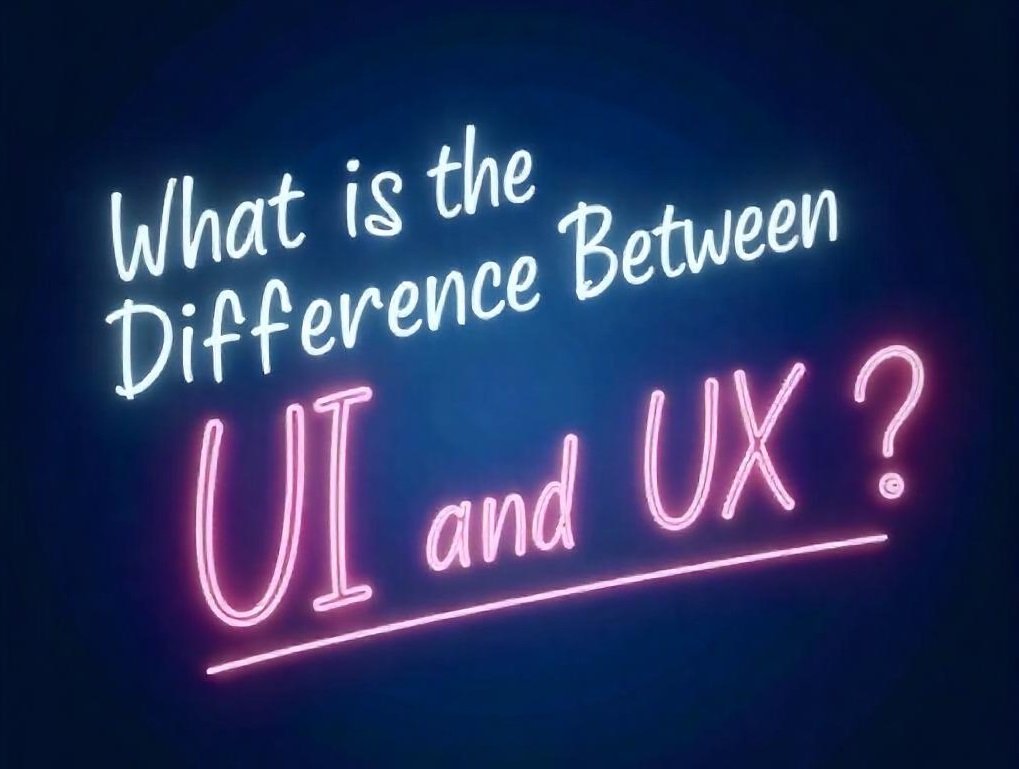WordPress vs Webflow: which CMS is better for your website?
- December 5, 2024
- rompweb
WordPress vs. Webflow: Which CMS Is Better for Your Website?
When building a website, choosing the right content management system (CMS) can be overwhelming. With so many options available, WordPress and Webflow are often considered top contenders. Both platforms offer unique benefits, but which one is best for your website? At Rompweb, a leading website development agency, we understand the importance of choosing the right tools to turn your vision into reality. Let’s break it down.
Why Your CMS Choice Matters
CMS is the basis of your website. This affects everything from design flexibility and usability to scalability and performance. Whether you’re starting a personal blog, an eCommerce store, or a business website, your CMS should match your goals and technical knowledge.
WordPress: The Powerhouse of Flexibility
Overview:
WordPress was launched in 2003 and powers over 43% of all websites on the internet. It is an open source CMS with an extensive community of developers, designers and plugins.
Pros of WordPress:
- Limitless Customization: With thousands of themes and plugins, WordPress offers endless possibilities to tailor your website.
- Cost-Effective: It’s free to use, though hosting and premium features may add to the cost.
- SEO-Friendly: WordPress provides robust tools like Yoast SEO and Rank Math to boost search engine rankings.
- Scalability: Whether you’re a blogger or running a full-scale eCommerce store, WordPress scales easily as your business grows.
- Community Support: A vast community ensures access to tutorials, forums, and solutions to common problems.
Cons of WordPress:
- Steeper Learning Curve: Beginners may find the dashboard and backend tools overwhelming.
- Dependency on Plugins: Custom functionality often requires third-party plugins, which can bloat your site.
- Maintenance: Regular updates and security monitoring are essential to keep the site running smoothly.
Webflow: The Designer’s Dream Tool
Overview:
Launched in 2013, Webflow is a no-code platform that combines a CMS with visual design tools. It is a favorite among designers and creators who want control without coding.
Pros of Webflow:
- Intuitive Visual Editor: Its drag-and-drop interface makes designing visually stunning websites easy.
- All-in-One Platform: Hosting, design, and CMS are bundled together, reducing technical overhead.
- No Plugins Needed: Webflow offers built-in features like animations, SEO tools, and CMS collections.
- Responsive Design: Every site created with Webflow is fully responsive and mobile-friendly.
- Modern Aesthetic: Webflow caters to those looking for cutting-edge, clean designs.
Cons of Webflow:
- Limited Scalability: While great for small to medium websites, larger projects may outgrow its capabilities.
- Pricing: Monthly fees can add up, especially for custom domain hosting or advanced features.
- Learning Curve: Though user-friendly for designers, beginners may need time to master the platform.
WordPress vs. Webflow: A Feature Comparison
Feature | WordPress | Webflow |
Ease of Use | Moderate, requires setup and plugins | Easy, with a drag-and-drop editor |
Design Flexibility | High, with themes and custom code | Extremely high for visual design |
Cost | Free CMS; hosting varies | Subscription-based plans |
SEO Tools | Extensive plugins | Built-in tools |
Hosting | Self-hosted or managed | Webflow-hosted |
Scalability | Great for any size | Best for small to mid-sized sites |
Community Support | Extensive, open-source | Limited but growing |
Which One Should You Choose?
The choice between WordPress and Webflow depends on your needs:
- Choose WordPress if…
- You want a highly customizable website.
- You need advanced functionality (e.g., eCommerce, memberships).
- Budget flexibility is important, and you’re comfortable managing hosting and plugins.
- Choose Webflow if…
- You prioritize stunning visuals and simplicity.
- You don’t want to deal with third-party hosting or plugins.
- You’re creating a small to medium-sized site and prefer a modern, user-friendly approach.
At Rompweb, we specialize in delivering high-quality websites tailored to your unique goals. Whether you prefer the extensive functionality of WordPress or the sleek simplicity of Webflow, our team has the expertise to make it happen.
We help you:
- Identify the right CMS for your project.
- Design and develop a website that resonates with your audience.
- Optimize performance and scalability for future growth.
Ultimately, there is no one-size-fits-all solution. Both WordPress and Webflow are powerful CMS platforms that meet different needs. Knowing your strengths and limitations will help you make an informed decision. And if you’re still not sure, don’t worry – we’re here to help.
Contact Rompweb today to start building your dream website with the right CMS!
- Website Development
What do you think?
The design & dev agency you've been looking for.
Ready to elevate your online presence? Drop us a message below, and let’s start a conversation about your website
Your benefits:
- Best Design
- Independent
- Competent
- Results Driven
- Problem Solving
- Transparent